I’ve been working on my family’s 2011 blog book lately..
(the whole pregnancy/new baby thing put me a bit behind)
and I remembered a post I did on my personal blog when I did my 2009-2010 book.
I thought you all might be interested in how I did it!
******
For those who were interested on how I’m printing off our blog-
here’s the info.
I use blurb.com
I’ve made several books with them before,
and I’ve loved how they turn out.
(plus they are way more affordable than the other companies..)
Soooooooo
you download the free software,
and then it slurps your blog into it.
I’ve done that several times, but didn’t print it off
because I didn’t like how it looked-
(see below)
See how it made the pictures little thumbnails?
Eeeeeeew.
At least for me,
because I don’t write a ton most of the time,
I just want to see the pictures.
So, then I found out on a friends blog
that you could can edit the layout- aha!
So, while it’s still not perfect.. it’s pretty good.
(see that edit layout button on the left of the tools along the top?)
I have some pages that I only have one picture-
Some with 2 pictures
and then some with more.
And for the most part-
I’m loving how it’s turning out.
It’s not perfect, but it’s printed.
2 years of our family history, baby.
I have absolutely loved having these books.
My kids love them and look at them all the time..
The book alone is worth the effort to blog regularly!

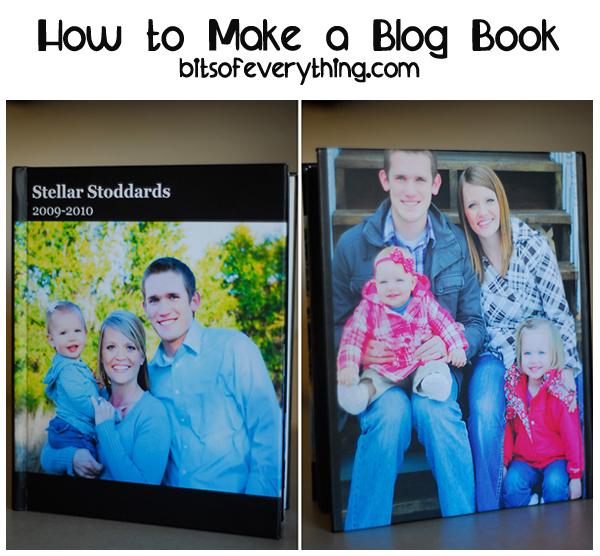
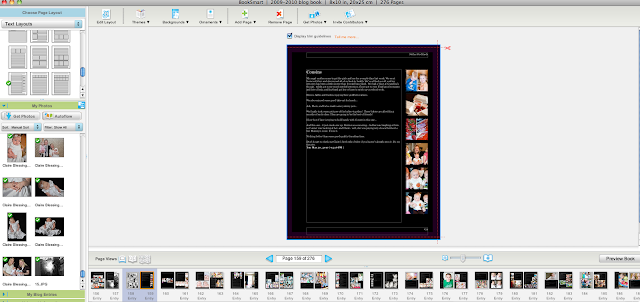
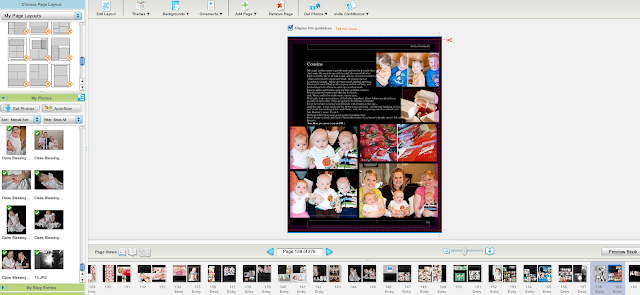

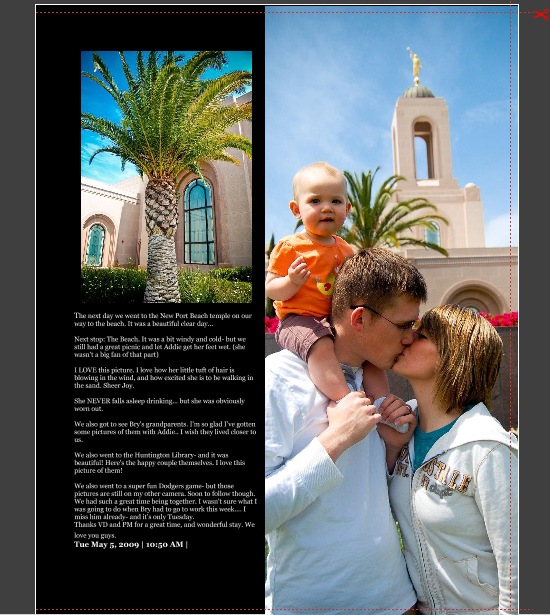



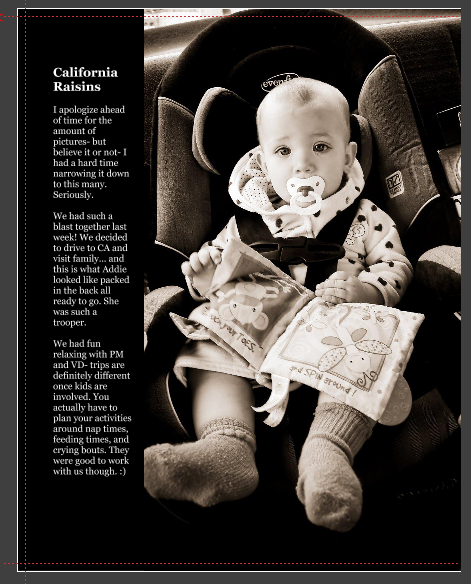


really nice…
Cali, I’m working on blurb trying to figure it out. Now that I have it downloaded/installed, I’m not sure how to pull my blog in. It only gives me options to pull from sites like instagram, flickr, etc. No blogspot. Can you help?
Scratch that. I think I finally found the link. I’m kind of a computer dummy! Your book looks great!
How many pages did you do? And what size?
Wow. You amaze me. I want to print mine off too….maybe someday I’ll actually do it and I’ll have 5 years of history in one shot….I’ll just have to reinforce my bookshelf so it can hold it.
Stathis Five- This particular book had 317 pages, which was a lot! It was the standard portrait size. 🙂